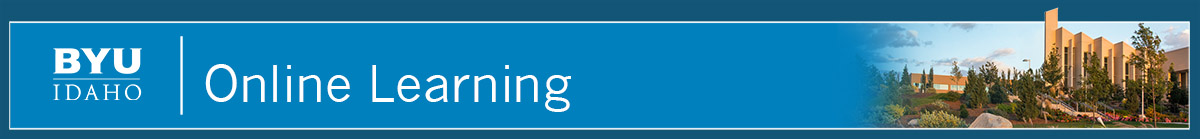About User Progress
"The User Progress tool helps you to keep track of all of your course-specific assignments and feedback."
The User Progress Tool
You can see how much work you have done in your class in User Progress. This includes how many pages you have accessed, how many discussion boards you have read and how many posts you have made. You can also view specific feedback on quiz questions.
How to access the User Progress Tool
The User Progress tool is accessible from both the Minibar (User Account information) and inside a course. Inside one of your courses, go to Grades > User Progress in the navigation bar.
To review the questions from exams you have taken, click User Progress in the blue navigation bar. Click Quizzes in the left-hand sidebar. Locate the quiz title. Click the Details link. Click the link for the quiz attempt you'd like to view. Your review should appear in a new window. If you are not able to access your quiz results, your professor may not have made the questions available for review.
See step-by-step instructions for finding your quiz feedback.