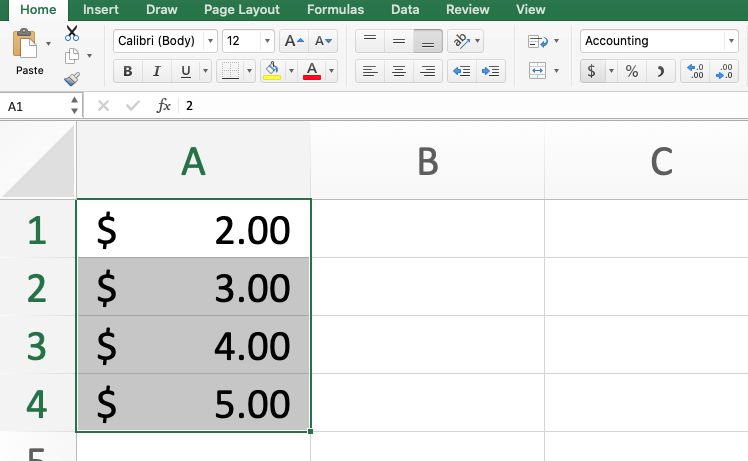Excel Practice
Format Numbers to Currency in Excel
Regional Warning: This video depicts the behavior of Excel in the U.S. region. If you are in a different region of the world, you will see slight differences in Excel depending on your region. If you prefer, you can change the regional settings of your computer to match the tutorial, but this isn’t necessary.
Change Windows Regional Settings
Video Source (04:44 mins) | Transcript
There are several ways to format a cell in Excel to display the numbers in it as some form of money. This lesson will go over three techniques to do this as well as how to change the currency symbol and how to format several cells at once.
Three ways to change the format of a cell
- Number Format drop down menu
- Accounting Number Format button
- Format Cells window
Number Format drop down menu
In the Home toolbar is the Number Format drop down menu. It displays the current number formatting for the selected cell and allows you to change the format quickly.
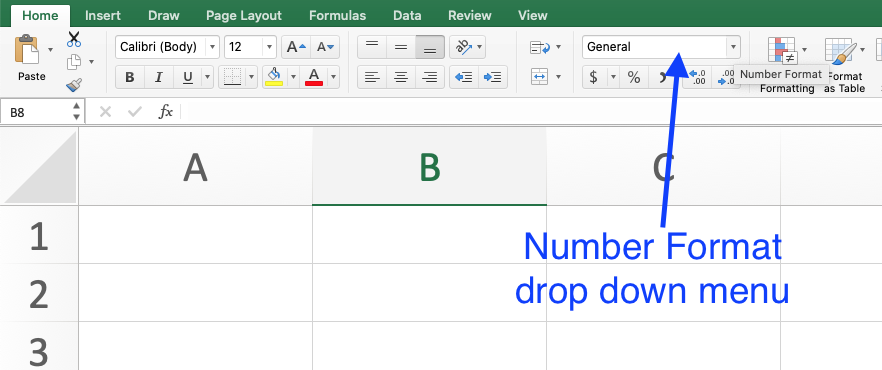
Click on the arrow to the right. This opens the drop down menu.
Select either Currency or Accounting. Either one will format the cell for money.
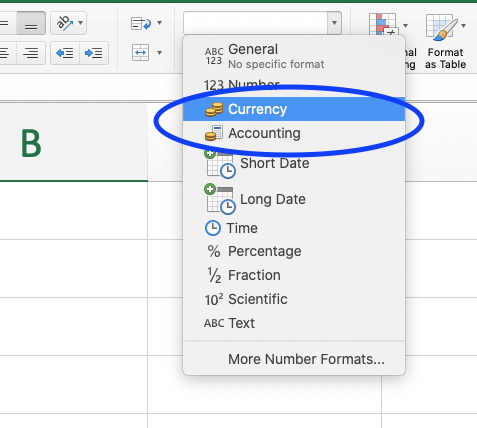
Accounting Number Format button
In the Home toolbar, near the Number Format drop down menu is a button with a $ symbol on it. This is the Accounting Number Format button.
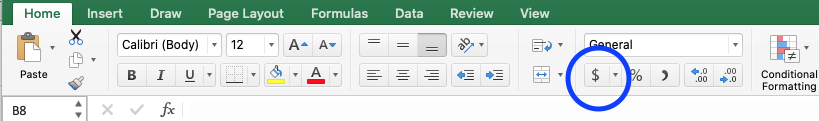
Select the cell or multiple cells you want to format, then click on this button. It will automatically format them to the Accounting format. You will see this change in the Number Format drop down menu window above.
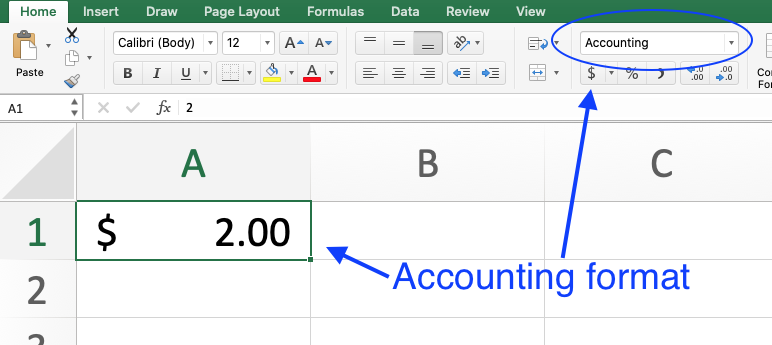
Format Cells Window
Select the cell or cells you want to edit. Open the Format Cells window by right clicking on the selected cells. A list will appear. Selecting Format Cells option from the list.
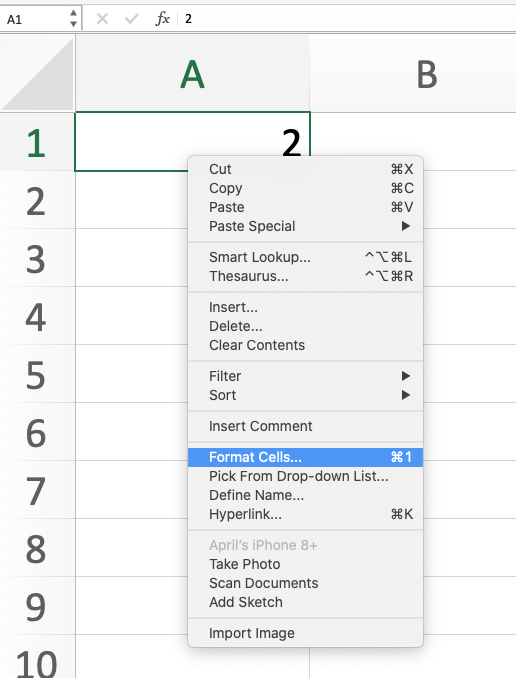
This will open the Format Cells window. Select either Currency or Accounting to display the currency symbol in the cell.
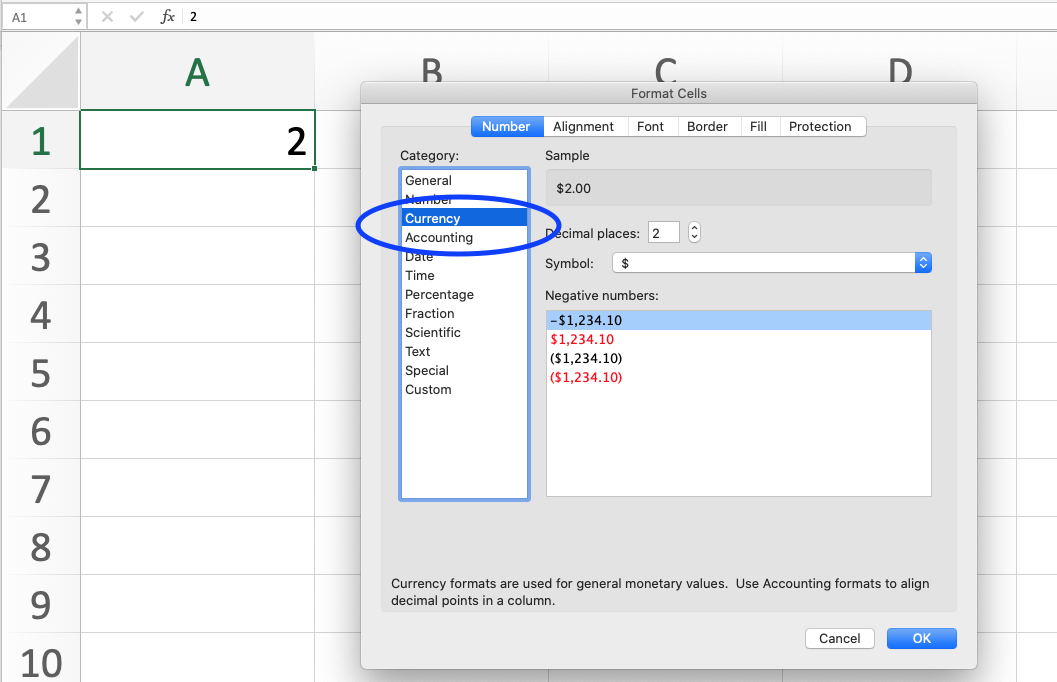
You can also change the number of decimal places you want to display. The default is 2 places after the decimal point.
The currency option has 4 different choices on how to display negative numbers in a cell.
Change the Currency Symbol
Within the Format Cell window there is the option to change the symbol you use for currency.
Click on the drop-down menu arrows to the right of Symbol. A list of hundreds of different currency symbols will appear. Select the symbol you prefer.
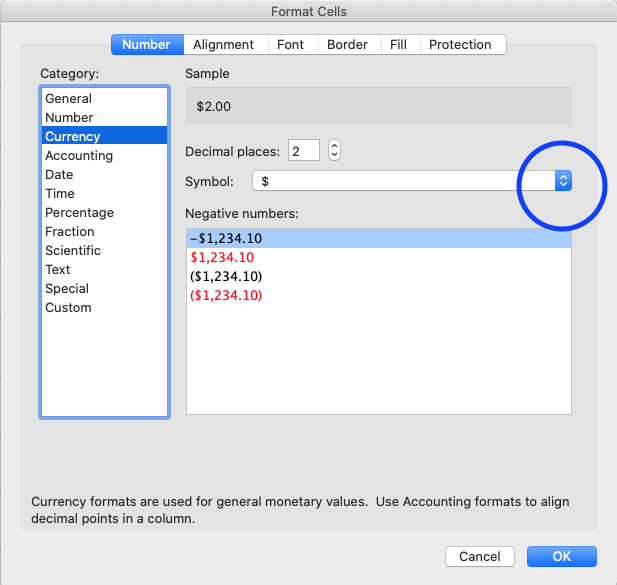
Format Several Cells At One Time
Select all the cells you want to format.
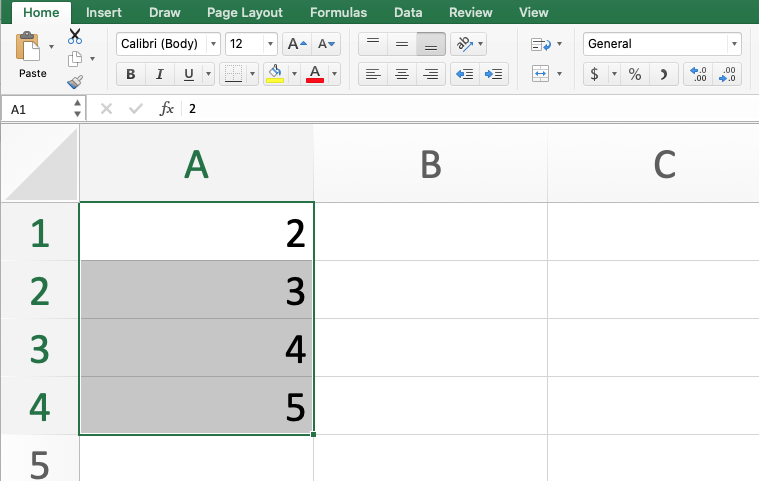
Then use one of the techniques above to format them.