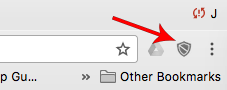Proctored Exams
Proctorio
Instead of finding a person to proctor the exam(s) in your course, BYU-Idaho has purchased an online proctoring software piece called Proctorio that allows you to take the test at home, at the library, anywhere without a live proctor.
Proctorio isn't a person looking at you through your webcam. Instead it's a system of computers that keep an eye on you while you take the test. This system will work with you to record your exam whenever you are ready. Only your instructor and Testing Center administrators will have access to these recordings.
When you take your exam, you will access it like you normally would through I-Learn. Proctorio will simply use your webcam to record you during the exam. It will also record everything that is on your computer screen.
You will need the following:
- Webcam
- Microphone (most webcams have a microphone built in).
- Google Chrome as your internet browser in order to take your proctored exams.
- Proctorio's Google Chrome Plug-in.
Setup
The only thing you will need to do is install the Proctorio plug-in and Google Chrome if you don't already have it.
- To install Chrome on your computer please go here: https://www.google.com/intl/en/chrome/browser/ .
- To install the Proctorio Plug-in please go here: http://getproctorio.com
- Once you've downloaded the plug-in, you'll need to enable one very important feature. Open Chrome, go to Windows, then select Extensions. Scroll down until you see the Protorio plug-in. Check the box next to "Allow in incognito" (see graphic below). You are now done with installation.
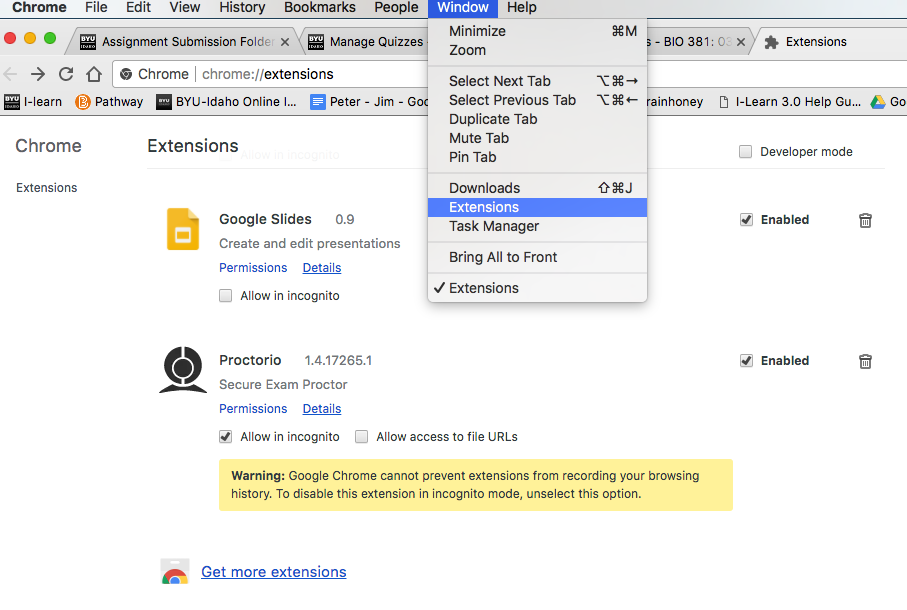
IMPORTANT: If you are in I-learn and are stuck or have a question about Proctorio, simply click on the gray shield in the top right corner of your Chrome browser. This will open up a chat window with Proctorio support who are available 24/7.